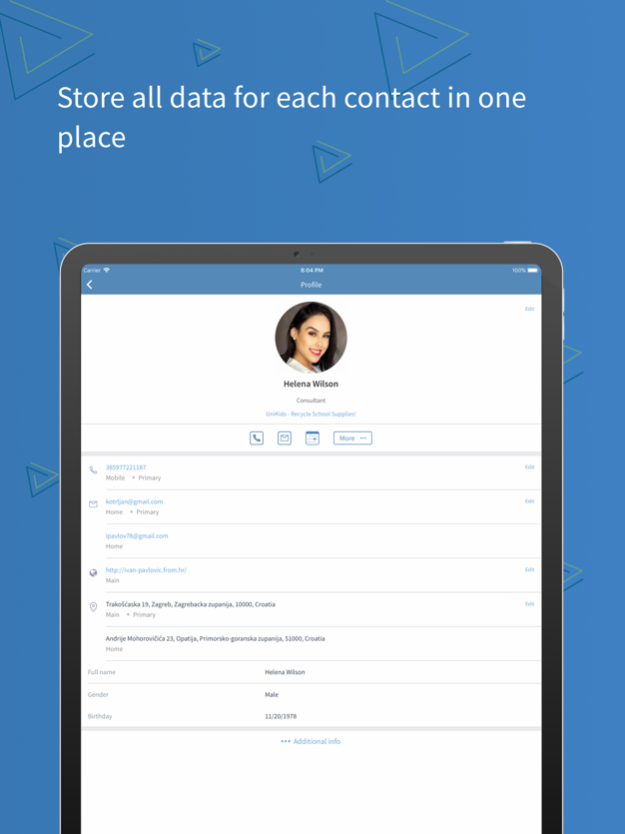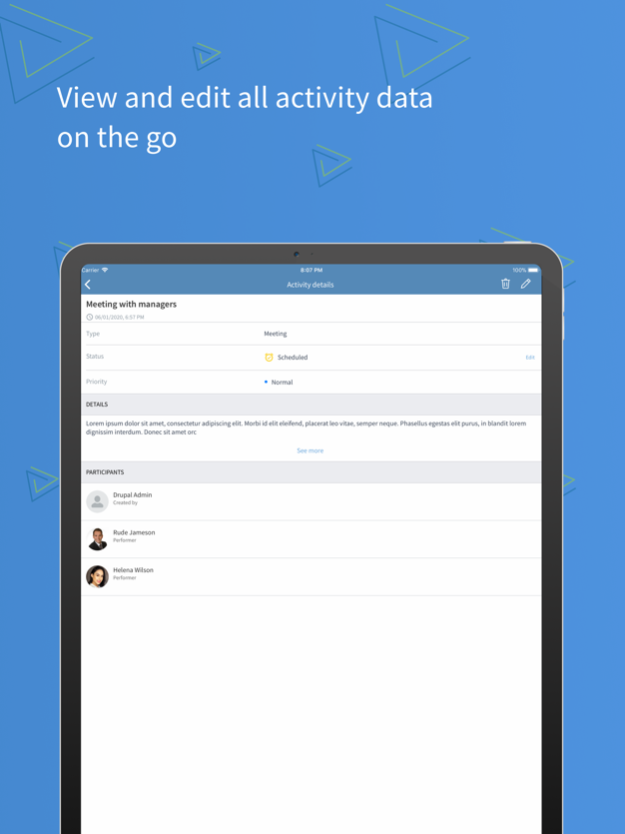CiviMobile 6.2.1
Continue to app
Free Version
Publisher Description
CiviMobile allows CiviCRM users secure access to the system and has key features you need when working in the field. No more notes on contacts and cases or rewriting the plans! Now, you can add and update contacts, activities, events, memberships, relationships, and use many other functions on the go, even when you are offline.
CiviMobile gives CiviCRM users the freedom to act on the go, even when they are offline. With CiviMobile, you need just to reach out to your pocket to leave notes for yourself or your contacts, edit details on your contacts, events, cases, memberships and contributions, subscribe to an event or update yourself on latest news and changes.
What can I do with CiviMobile?
• Search and reach - easily find contacts you want to reach and dial or message them right away
• Profiles - add new contacts to the CiviCRM database on the go. Update your own and your contacts’ information; sync CiviMobile contacts to contact book on your device; make profile notes and share them with others. The app supports custom fields that are configured in CiviCRM.
• Groups - organize the contacts within groups to manage them easily
• Tags - import your contacts with tags to make database searching quick
• Calendar - have an immediate access to a graphical calendar with all of your cases, activities and events
• Membership - it takes just a moment to view and renew your membership status
• Activities - view, edit and assign activities right when you need it
• Cases - view and edit cases’ details and priority statuses when working in the field
• Relationships - create and update relationships using CiviMobile app
• Events - have access to past and future events by checking its details as description, place, date, and time.
• Event Agenda - give event attendees full info about multiple sessions, speakers, venues in an intuitive mobile-friendly format
• Event Participants Management - register yourself and others for paid or free events. View registered participants and manage their statuses
• In-app Payment - register for events and pay your membership dues conveniently inside the app
• Ticketing & Check-in - mark participants, who have attended an event, with Check-In feature by scanning their QR code or changing statuses manually
• Navigation - use navigation to get to a branch organisation or an event location
• Contributions - easily access the details on your payments including dates, types and totals
• Public Area - view and register for public events as an unauthenticated user or create an account in CiviCRM from CiviMobile app
• Surveys - conduct surveys with all details, walk lists, respondent statuses at your fingerprints and insights for processing in real-time
• Petitions - launch petition campaigns wider public can support directly from their mobile devices
• Push-notifications - pop-up messages informing about user-related activities are displayed on users’ mobile devices
• Settings - use a Settings screen to configure your app to your preferences
There is no need to be tied to your desktop to reap the benefits of CiviCRM - the CiviMobile app lets you easily manage your activity and connect with other constituents at the increased processing speed of a native application. You do not have to worry about internet access - all the features of the app are available offline, all data being synchronised when the device resumes connection.
IMPORTANT: To use CiviMobile, a mobile app for CiviCRM, CiviMobileAPI extension should be installed in your CiviCRM system. Without the access to your organization's CiviCRM, you will only be able to work with the demo database.
Jul 7, 2023
Version 6.2.1
SMS sending functionality
Push-notification update
Minor frontend bugs fix
About CiviMobile
CiviMobile is a free app for iOS published in the Office Suites & Tools list of apps, part of Business.
The company that develops CiviMobile is CIVIMOBILE SOLUTIONS, LLC. The latest version released by its developer is 6.2.1.
To install CiviMobile on your iOS device, just click the green Continue To App button above to start the installation process. The app is listed on our website since 2023-07-07 and was downloaded 1 times. We have already checked if the download link is safe, however for your own protection we recommend that you scan the downloaded app with your antivirus. Your antivirus may detect the CiviMobile as malware if the download link is broken.
How to install CiviMobile on your iOS device:
- Click on the Continue To App button on our website. This will redirect you to the App Store.
- Once the CiviMobile is shown in the iTunes listing of your iOS device, you can start its download and installation. Tap on the GET button to the right of the app to start downloading it.
- If you are not logged-in the iOS appstore app, you'll be prompted for your your Apple ID and/or password.
- After CiviMobile is downloaded, you'll see an INSTALL button to the right. Tap on it to start the actual installation of the iOS app.
- Once installation is finished you can tap on the OPEN button to start it. Its icon will also be added to your device home screen.